AWS Lambda Console now allows up to 10 test events!
TweetAmazon recently announced that we will be able to setup up to 10 test events for each Lambda function through the Lambda console.
This is great, because until now one could only setup 1 test event and then change it over and over again to accomodate it for new tests, but now we can create and edit enough test events.
To create and edit your test events, just go to the Lambda console, and at the left
of the "Test" button, click the dropdown and choose "Configure test events".
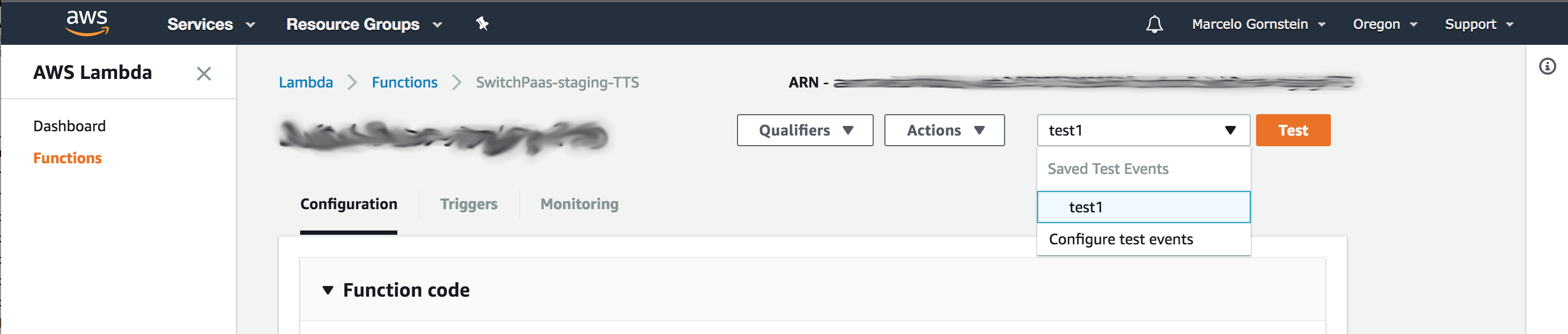
Afterwards you will be able to edit existing test events or create new ones, up to 10 different ones in the following screen:
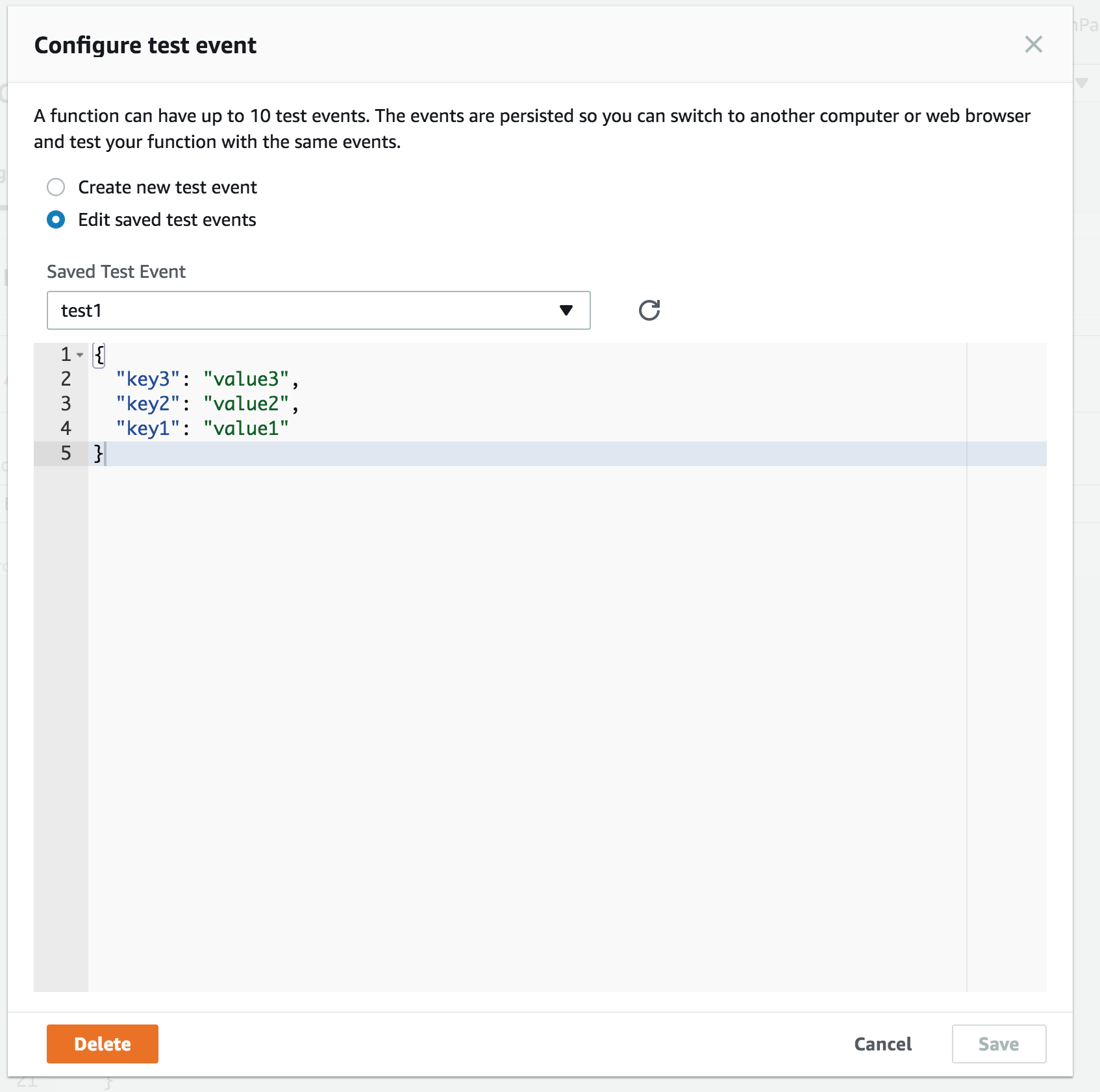
Your events can be manually customized and you can also still choose from a lot of different templates that are really helpful to test your Lambda when it interacts with other services like SNS, SQS, Kinesis, and the like.
Way to go AWS, keep'em coming :)
